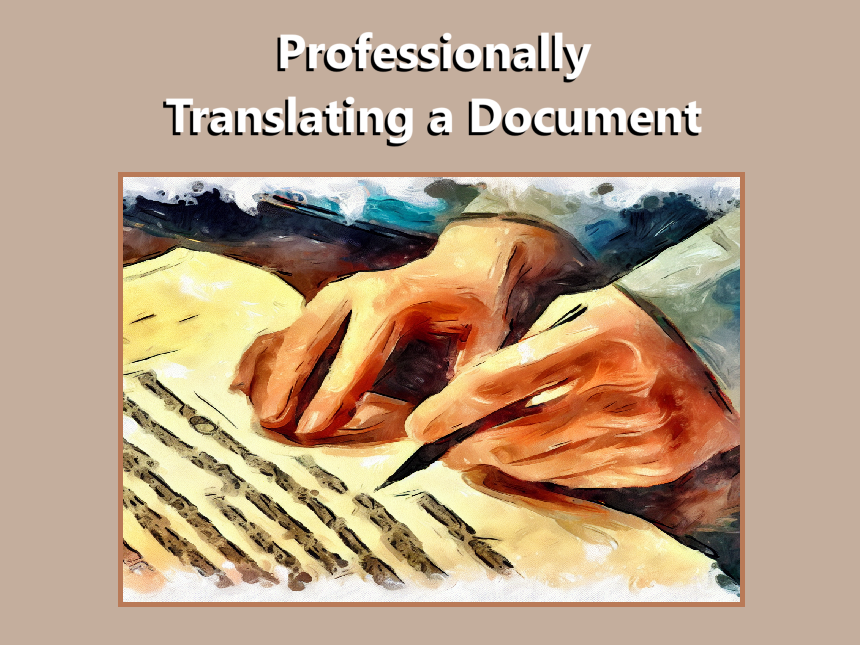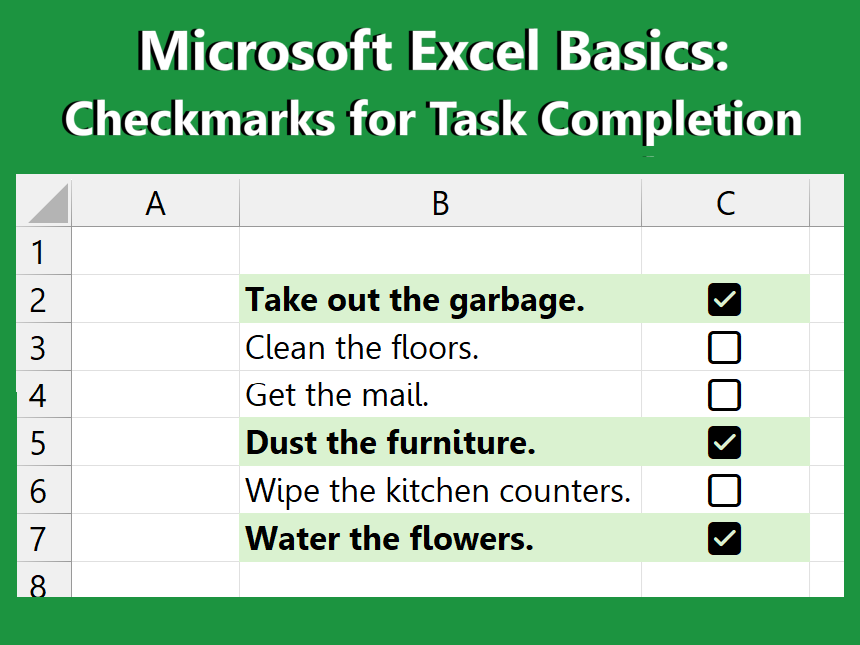KODAK Mini Shot 3 Retro: Easy Printing On the Go
The KODAK Mini Shot 3 Retro is an affordable and easy-to-use camera with instant printing capabilities. Read our full review and view our rating below.
-
Products and services that appear on CouchTripping.com may be from companies from which we receive compensation. Affiliated links allow us to earn revenue as an Amazon Associate. All available product choices may not be included, and we carefully consider the terms/rules of how products may be displayed or advertised at all times.
Products are reviewed fairly and objectively based on customer satisfaction, price, competition, features, and a number of other factors as well. Any ratings that may appear are based on the opinion of CouchTripping.com and its staff in good faith to provide the best product options for the described needs/scenario.
★★★★☆ 4/5 - Splendid
The KODAK Mini Shot 3 Retro is an impressive camera and printer combo that is intuitive and easy-to-use. The built-in camera quality and battery life provide some minor drawbacks to its use, but these can be mitigated with the device’s Bluetooth smartphone photo-printing and proper preparation for irregular use cases.
Have you ever taken a picture with your camera or phone and wished that you could frame it right away? Or even just have something physical in your hands that you can give away to memorialize a fun night with friends?
That’s the advantage of an instant printing camera such as the KODAK Mini Shot 3 Retro.
As an owner of this product for the past couple years, I have had a lot of time using it and it was a fun addition to a road trip I went on across all of the U.S. states, helping me to document every adventure and precious memory. It’s perfect for scrapbooking or creating a physical collection of some of your favorite photos.
In this review, we will provide a hands-on account of the camera’s use and functions, giving you the best idea of what to expect from this product before our final scoring at the end.
Features & Specifications
The KODAK Mini Shot 3 Retro is a digital camera and photo printer all-in-one, utilizing pre-packaged ink + photo cartridges for photo printing. These cartridges are surprisingly easy to swap out and use compared to initial expectations, with enough ink and paper to print ten (10) photos at a time before swapping again.
The camera is lightweight, weighing approximately 1.87 lbs (850 grams), and its battery is rechargeable via mini-USB. The battery life is on the shorter side, so it may be helpful to carry around the charging cable with it.
The Mini Shot 3 Retro is able to capture 3” x 3” square, color photos, with the ability to choose whether to frame them as bordered or borderless on the paper. Printing only begins when the user clicks the Print button after taking a photo, and the photo may be canceled and retaken if necessary. When taking a photo, a 1.7” LCD preview display is provided to view what the picture will look like first.
A Bluetooth companion app called KODAK PHOTO Print is available for sending smartphone pictures to the camera for printing and performing any necessary firmware updates.
Explore more of the camera’s features and specifications below.
-
Measurements: 6.7" L x 6.5" W x 5.9" H
Weight: 850 grams (1.87 lbs)
-
Charging Port: Mini-USB
Battery Life: 25 Prints
Charging Time: 90 Minutes
Preview Window: 1.7" LCD Screen
Wireless: Yes, Bluetooth
Companion App: KODAK PHOTO Print (Smartphone)
-
Photo Paper: 3" x 3" sheets
Color: Yes
Bordered or Borderless Framing
Cartridges come with 10 sheets each and all necessary ink.
Software & Printing
The KODAK Mini Shot 3 software allows for seamless integration with a companion app for your smartphone called KODAK PHOTO Printer (iOS or Android). After a one-time Bluetooth pairing with a compatible device, you are then able to send pictures to the camera wirelessly for printing, as long as the app is open and the camera is powered on.
This is easily one of the top selling points for the device. Many smartphones today have advanced cameras and editing features built-in, which some users may favor over pictures taken directly with the KODAK Mini Shot 3. The camera thankfully gives you the opportunity to use your preferred device for capturing photos, making it an easy choice if all you’re looking for is the portable printing capabilities.
The KODAK Mini Shot 3 also comes equipped with some pretty basic editing tools once a picture has been captured from the camera itself. After pressing the button on the top of the camera to capture a picture, you then have the ability to add pre-loaded color filters, change the printing borders between a couple of options, and more.
Watch an example of the printing process via the KODAK PHOTO Printer app below:
Printing is fairly quick but does take more than a minute on average to fully color and laminate a photo. The printing quality more than makes up for this, however, as I have seen other instant printing cameras produce some questionable results, albeit rather quickly in comparison. For best results, the camera should be placed on its nose while printing, with the LCD screen and controls facing up.
Camera & Photo Quality
The camera built into the KODAK Mini Shot 3 Retro is one of the sore spots for this particular product when compared to photos that a more recent smartphone or professional camera might take, but it is more than serviceable as far as most instant-printing cameras are concerned. If you’re just looking to take a picture quick to capture a particular moment in time, the built-in camera will suit your needs. Or, if you happen to be a fan of the low-res look, you may even prefer the photos the built-in camera takes!
In any case, the device does provide the option to send your smartphone pictures to the camera for printing via the companion app, which is what I tend to do most of the time. The pictures that the Mini Shot is able to print are at a much higher quality than the pictures it is capable of taking, with fine details still visible in the finished product if sending from a smartphone.
While anecdotal, I am personally impressed with the high consistency in quality and printing from this small camera, sufficiently outclassing any printer I have owned on this front. I never have had to worry about any problems coming up with it that prevent me from using it, running to Office Depot in the middle of my busy weekend (this has happened more than once with several printers I have owned), or anything like that.
The camera and its printing capabilities simply just work, and in the current printing market, that’s a really good selling point in and of itself. Which leads us into the point of longevity…
Updates & Longevity
As mentioned previously, I have been in possession of the KODAK Mini Shot 3 for almost two years now, and I have been very impressed with its lifespan and performance over time. I have seen no degradation in its performance, and the KODAK PHOTO Printer app has remained consistent in its functionality and use. Today, the camera still produces high-quality photos the same as it did when I first got it.
The camera does occasionally perform firmware updates at regular intervals, all through the KODAK PHOTO Printer app. If a firmware update is needed, the KODAK PHOTO Printer app will display a notification while the camera is powered on, letting you know the firmware may need updating.
The firmware update process is fairly painless and often takes less than a couple of minutes. Simply leaving both the camera and KODAK PHOTO Printer app on is all that is required. When the update process is complete, the camera will need to be restarted manually. I have experienced some hiccups in the past with getting the camera to reconnect to the app after restarting, but most of time it goes fairly smoothly.
Watch an example of the firmware update process in the video below:
Ease of Use
The KODAK Mini Shot 3 is very easy to use and requires little to no instruction beforehand on its core functionality of picture-taking and printing. The only setup that may be less intuitive is the optional Bluetooth connectivity within the smartphone app, which requires downloading from the iOS App Store or Google Play Store and then performing an initial Bluetooth pairing.
Picture previews are shown in the LCD preview screen before a picture is taken to show you what the final picture would look like. If the image is blurry or out of frame, you can choose to Cancel with a dedicated button, indicated by an onscreen prompt. When the picture looks good, you can press the Print button and begin printing.
During printing, the Mini Shot takes care of the rest, requiring no intervention during the process. When printing is complete, the camera pushes out the picture slightly (it will not fall), letting you know that it is okay to take. The screen will also indicate that the printing is done.
When the printing cartridge is out of paper, the camera will attempt to print and then display an error, letting you know that printing could not be completed. As soon as a new cartridge is swapped in, the camera will be able to print again with no further errors.
Overall, the camera provides an easy and intuitive user experience, suitable for all ages and proficiencies with technology.
Score & Summary
★★★★☆ 4/5 - Splendid
Overall, the KODAK Mini Shot 3 Retro is an impressive piece of technology developed by an well-established brand within the photography + instant-printing industry, taking full advantage of modern smartphone technology and current behavioral trends in order to provide an intuitive and easy-to-use camera and printer combo.
The device holds up remarkably well over time, and it is useful for a wide variety of different hobbies, interests, and social activities.
The built-in camera quality and battery life provide some minor drawbacks to its use, but these can be mitigated with the device’s Bluetooth smartphone connectivity for printing external photos and proper preparation for irregular use cases.
Personally, I have been greatly enjoying my use of this camera, and I cannot recommend it more. It is invaluable in my scrapbooking hobby, and it provides a great, vintage look for my most precious memories.
If you liked our review and are interested in purchasing this product, feel free to check out our affiliate link below:
For more product reviews and technology articles, feel free to check out the Business & Finance or the Entertainment sections of our site, Couch Tripping.
Or, browse some of our most recent articles below. Thanks for reading!